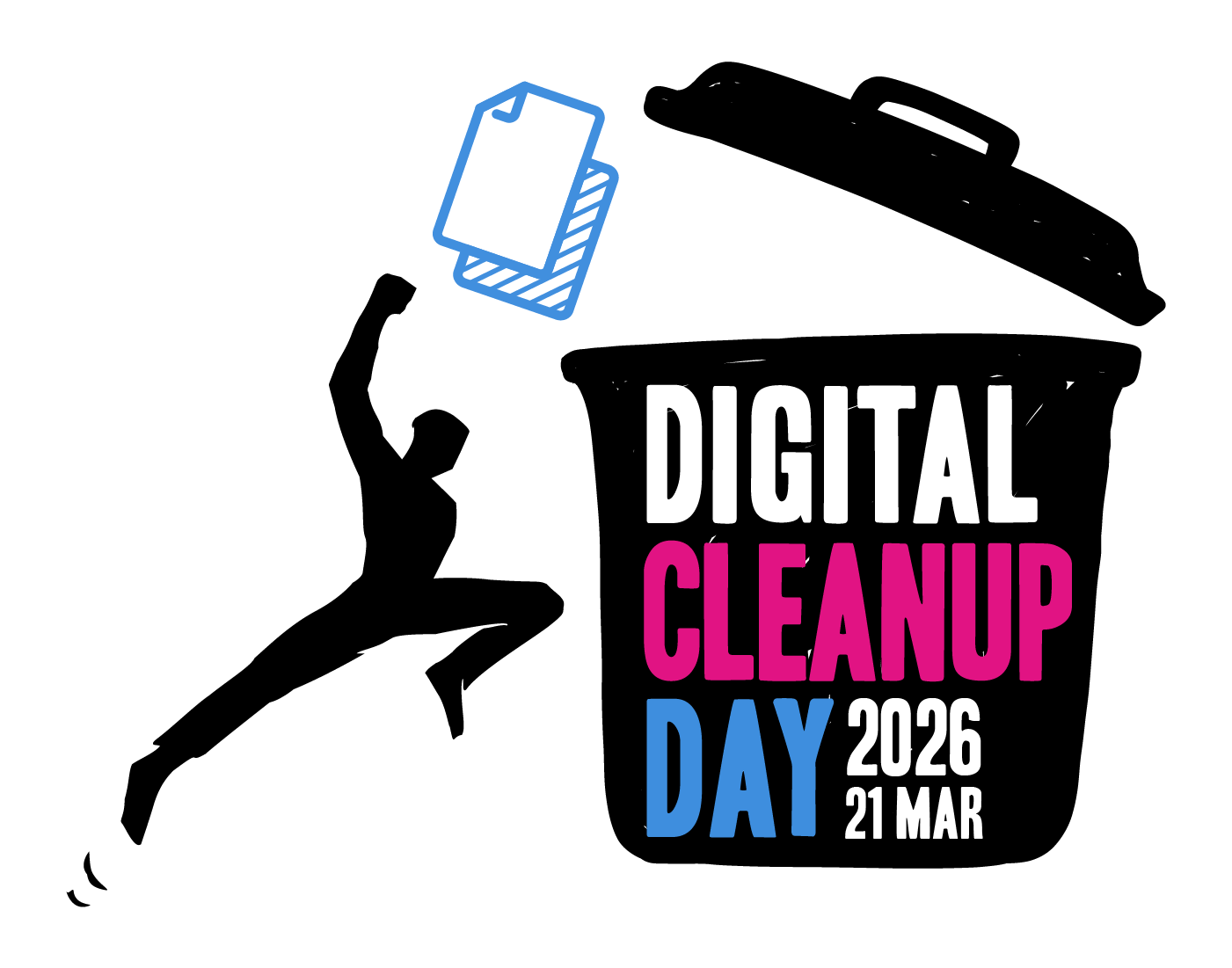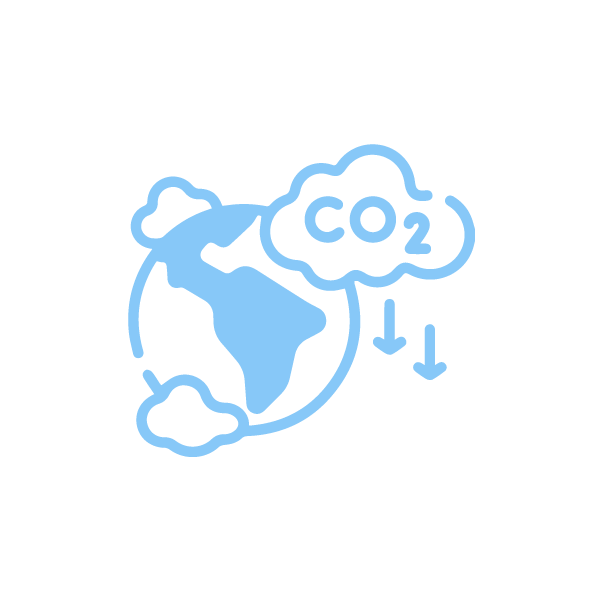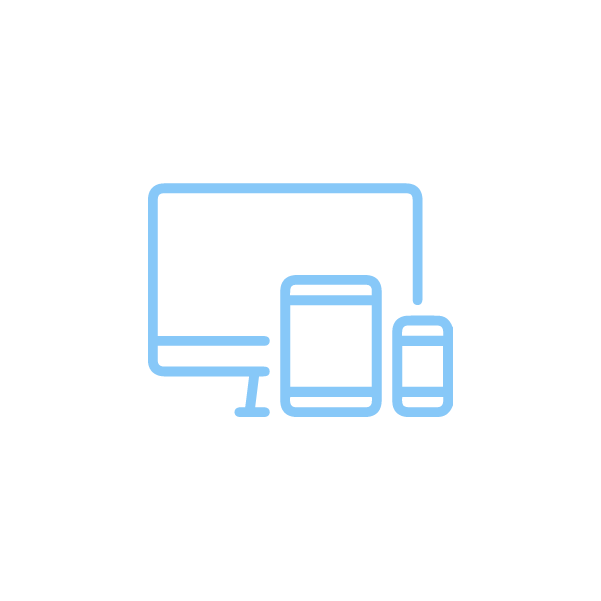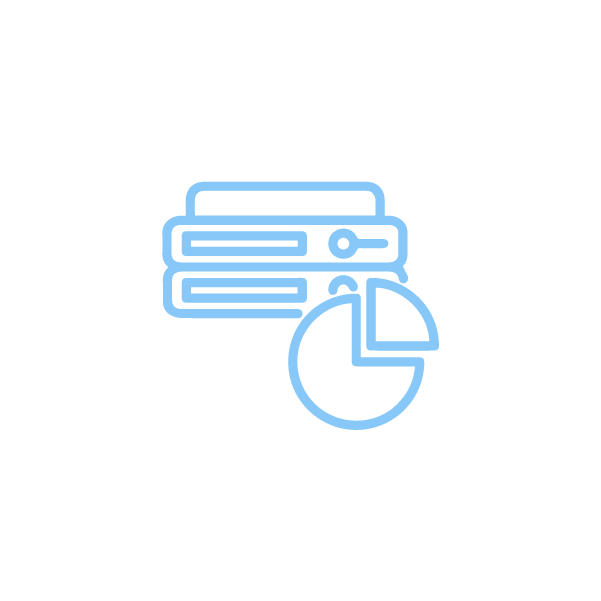Digital
Cleanup
Day
21 March 2026
What is
Digital Cleanup Day?
Digital Cleanup Day is a day dedicated to cleaning up our digital lives, just like we clean up our physical environment on World Cleanup Day.
Now into its sixth year, and organised by Let's Do It World, Digital Cleanup Day is aimed at raising awareness about digital pollution, encouraging individuals and companies to declutter and restructure their online presence.
Digital Cleanup Day 2026 is scheduled for 21 March.
Why clear your digital clutter?
Cut CO₂ emissions – small actions, big impact on the planet.
Make your devices last longer – keep them running smoother, for longer.
Share and find info faster – less clutter, more speed.
Boost your data security – fewer risks, more peace of mind.
Free up storage & save costs – more space on disks and servers, less expense.
Stay cool. Your digital cleanup can help slow global warming!
Join Digital Cleanup Day and turn small digital actions into real CO₂ reduction!
Did you know..?
The Hidden Cost of Digital Life
The ICT sector (digital/tech) is estimated to contribute roughly 2–4 % of global CO₂/GHG emissions, similar scale to aviation in some reports (and rising with data demand). (a)
Data centres and networks together use a big chunk of electricity data centres alone are estimated to consume the equivalent of hundreds of terawatt-hours annually; projections suggest this could double by 2026 if current growth continues, driven by cloud, AI, and streaming demand. (b)
Global e-waste hit ~62 million metric tons in 2022 and is forecast to climb toward ~82 million tons by 2030 under current trends. (c)
Only about 22–24 % of that e-waste was documented as formally collected and recycled in 2022 so the majority ends up in informal recycling or landfills.(c)
*Globally, “dark data” - information that’s collected and stored but never actually used - is estimated to generate more than 5.8 million tonnes of CO₂ emissions every year, which is roughly equivalent to the annual emissions of 1.2 million cars. (g)
Bitcoin mining alone burns about 200 TWh a year, which is more than Argentina’s total electricity consumption. (i)
Producing a typical 2 kg computer requires ~800 kg of raw materials - highlighting how much mining, processing, and transport goes into electronics before use. (b)
Keeping 1 TB of data in the cloud for a year can use ~40–70 kWh of electricity roughly the energy needed to run a fridge for weeks.(h)
Electricity & efficiency aren’t improving evenly: in many regions, a large share of data centre power still comes from fossil energy, leading to significant CO₂ impacts (e.g., data centres in the U.S. emitted ~105 million tons CO₂ in 2024, about 2.18 % of U.S. emissions). (d)
Cloud storage & backups still produce real physical energy use and emissions, even though people think of “the cloud” as invisible. (e)
A huge chunk of the data we store online is basically wasted: roughly 85 % of all stored data in organisations is “dark data” - information that’s collected and stored but never used - yet keeping it costs real energy and drives real CO₂ emissions because data centres must keep it powered and cooled all the time. (f)
Worldwide, only about 24% of digital and electronic waste is formally collected for recycling, meaning the vast majority ends up in landfills or informal dumps with toxic materials. (b)
Sources:
zipdo.co (a); unctad.org (b); statista.com (c); scisimple.com (d); www.co2news.sk (e); instituteofsustainabilitystudies.com (f); www.downtoearth.org.in (g); ecoflow.com (h); sqmagazine.co.uk (i)
How to participate
Digital Cleanup Day in numbers
1,726,547
participants
16,8M GB
of data deleted
4,200 tons
CO₂ prevented annually*
Since 2020, 175 different countries and territories have taken part in Digital Cleanup Day.
1,726,547 people have taken part and deleted over 16.8 million GB of data, preventing the yearly production of around 4,200 tons of CO₂*.
* For the calculations of digital waste, we use the world average CO2 emission figures of the International Energy Agency, according to which 4 GB of data stored on servers and other data storages for one year consumes 2 kWh of energy and produces 1 kg of CO2.
Digital Cleanup Day 2024 - TikTok Campaign
The "Digital Cleanup Day 2024 - TikTok Campaign" which is supported by the The Minor Foundation for Major Challenges was designed with a clear objective to raise awareness, boost engagement, and contribute to reducing carbon dioxide emissions by targeting a teenage audience through TikTok. By leveraging the platform's unique appeal to younger generations, the campaign sought to educate on digital waste and how individual actions can lead to tangible environmental benefits.
The campaign achieved its core goals and three TikTok videos were created and disseminated in Let's Do It World's social media channels.
Check out the videos: What is digital trash; Join Digital Cleanup Day; Join Digital Cleanup Day.
We thank The Minor Foundation for Major Challenges for supporting this project!